
- Provider:
Google - Category:
Identity & Access - Application:
Google Workspace - Knowledge Base
Google Workspace as Identity Provider for Single Sign-On (SSO)
You only Need to Authenticate Once for Different Services
With single sign-on (SSO), you access multiple applications at once with a single set of credentials. To configure SSO for TimeTac, you need a SAML 2.0-compliant identity provider (Idp), such as Google Workspace.
Your Benefits at a Glance
- Only one login credential for all your services and programs
- No more worrying about insecure passwords in the enterprise
- Manage different credentials is history
- Logging in once for all programs is convenient and helps to save time
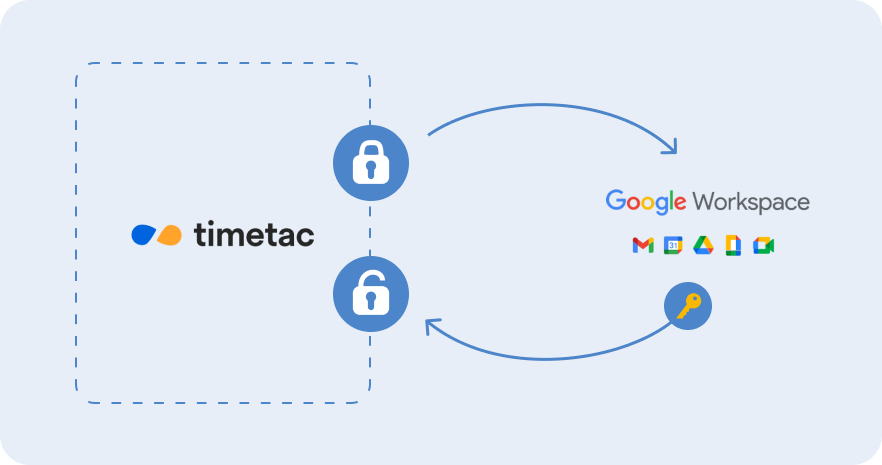
-
Make the SSO configuration in your Google Workspace account. For more information, see our step-by-step tutorial .
-
Log in to your TimeTac account as an administrator.
-
In the "Settings" menu, go to "Account settings".
-
Under SSO Configuration, fill in the service provider details.
-
After you complete the configuration, SSO is enabled as the login method for your TimeTac account.
-
Test the SSO login by logging out with your TimeTac User and logging in again using SSO.
About Google Workspace
Google Workspace (formerly G Suite) offers you a comprehensive collection of apps and services for cloud-based work in the enterprise. This includes Google apps such as Gmail, Google Calendar, Google Meet, and Google Drive, as well as office applications such as Google Docs, Google Sheets and Google Presentations. Google Workspace is available in various subscription models with different functionalities.
Log in Fast and Securely with SSO in TimeTac
Enjoy the many benefits of single sign-on for your time tracking and leave management as well.
Log in Fast and Securely with SSO in TimeTac
Contact Us!Enjoy the many benefits of single sign-on for your time tracking and leave management as well.
