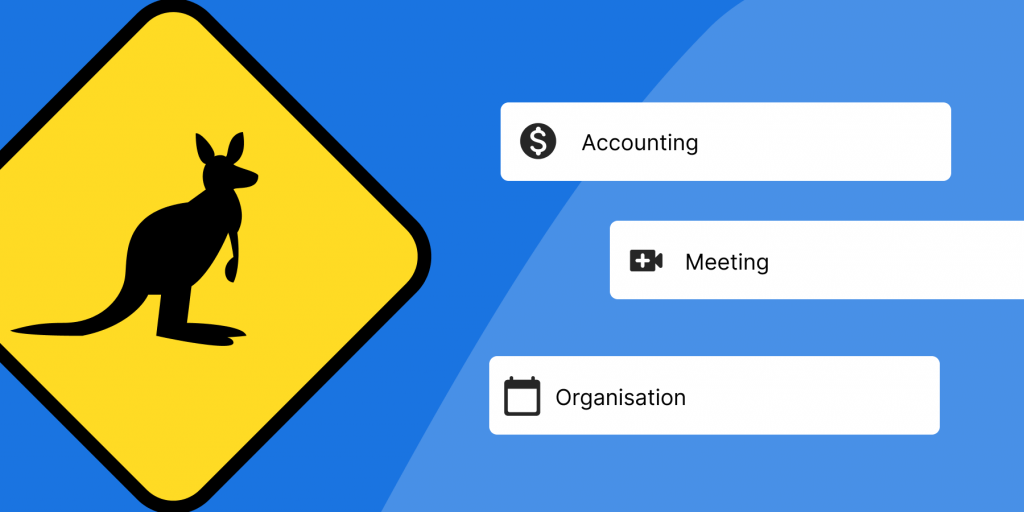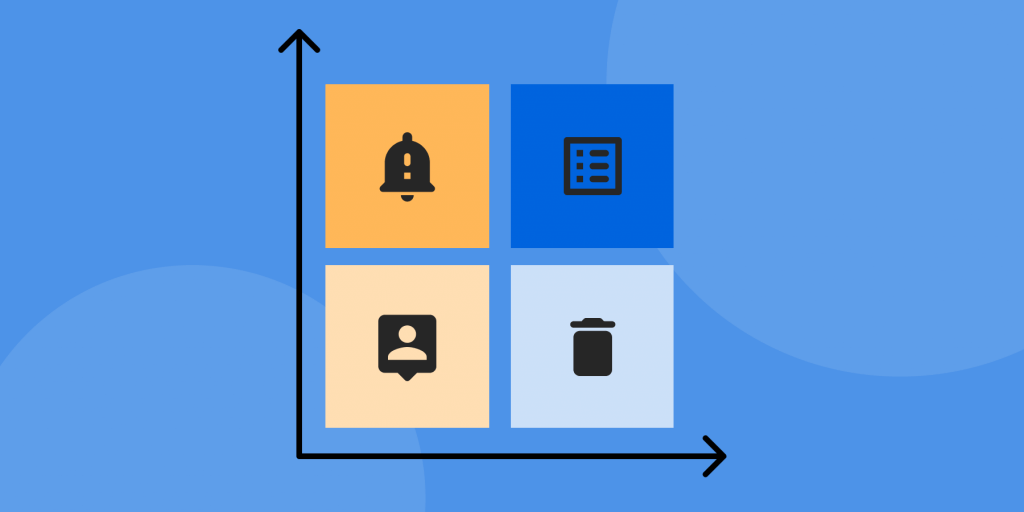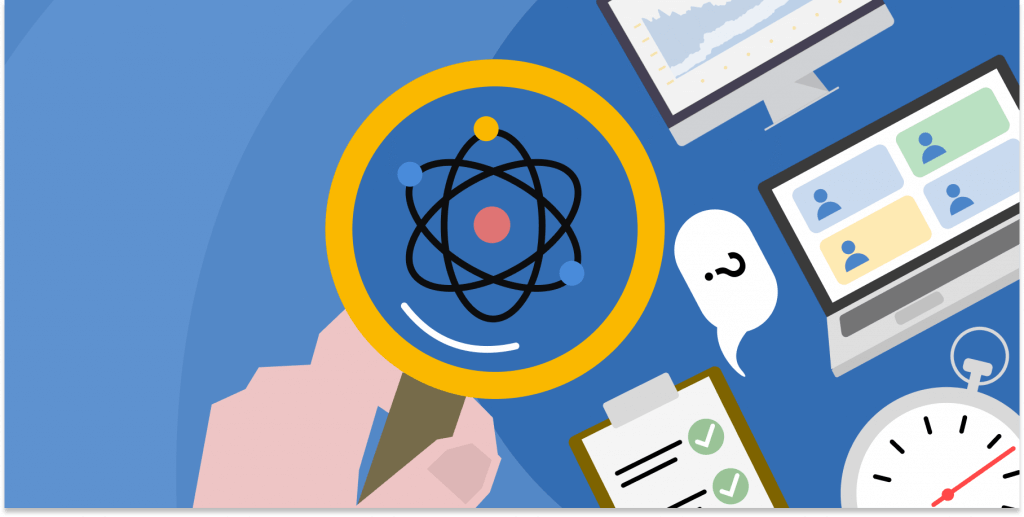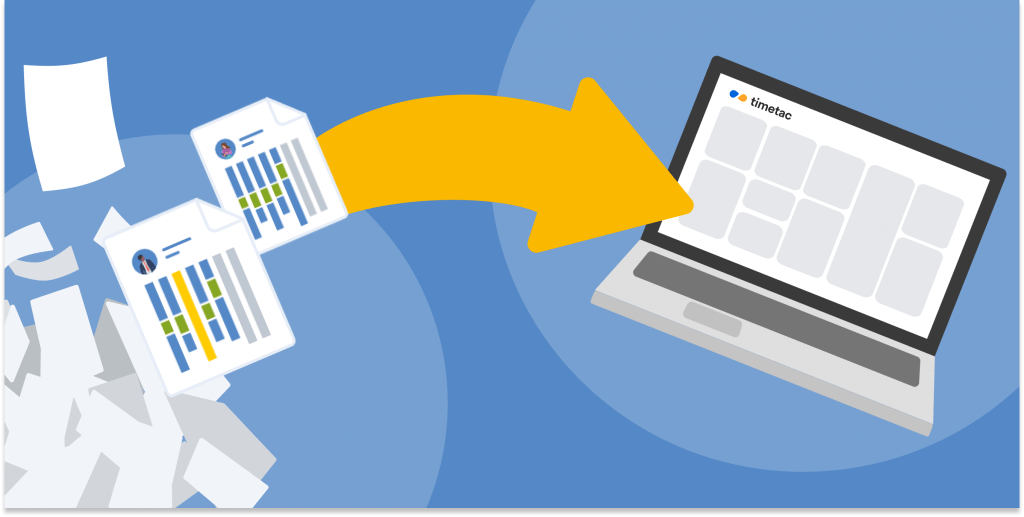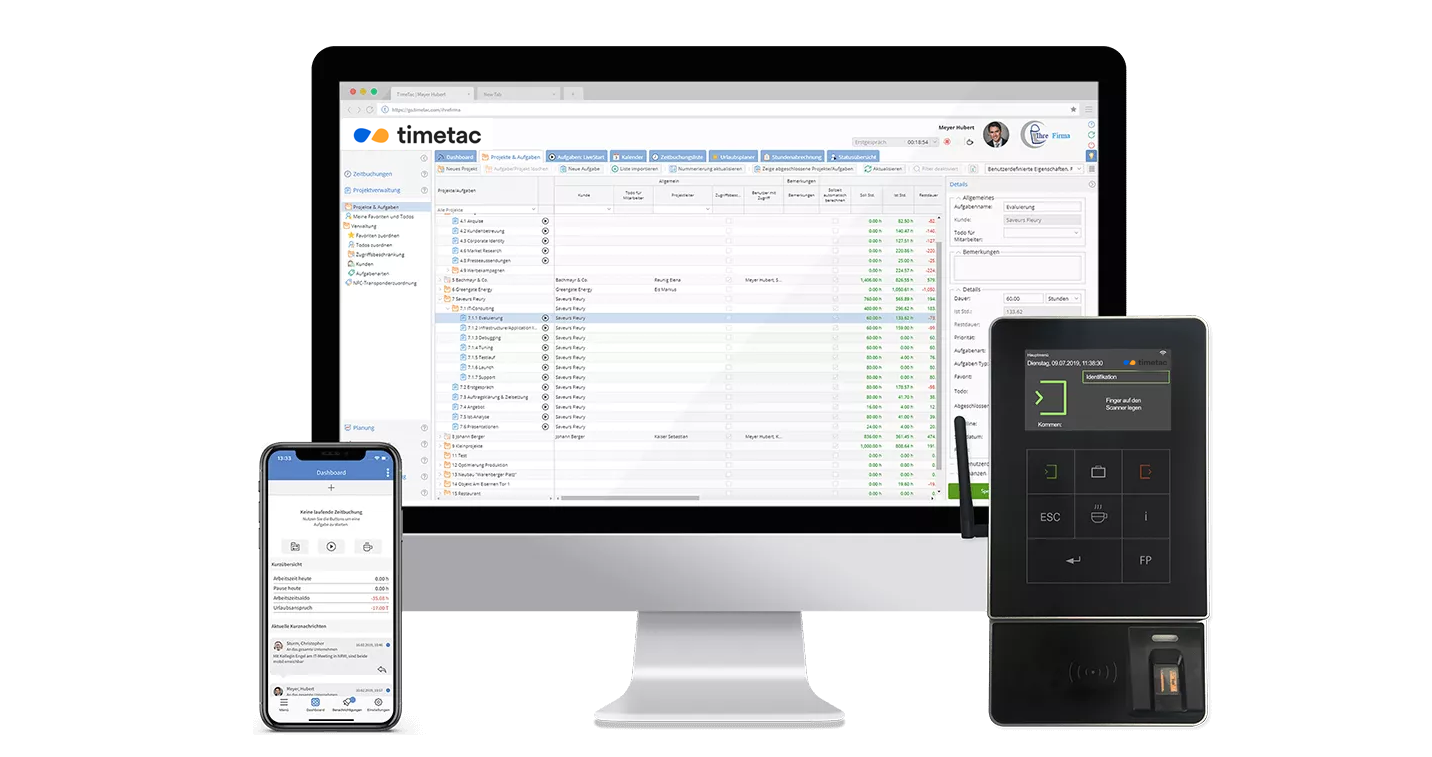Who, when, where? Locate Timestamps
by Sofia Oprisa, 29.08.2022
With TimeTac's mobile apps, you can locate timestamps. You can check where exactly was the working time recorded for each timestamp. This way, you keep track of where the service was delivered and have a perfect performance record for your customers. TimeTac offers you several options for location-based performance recording, which we would like to introduce to you in this article:

Where Exactly Was the Time Recorded?
You can always check where your employees have recorded their tasks thanks to an on-site clocking-in machine or GPS location data, geofencing, or NFC tags.
Locate Timestamps with the Timetac App
GPS Time Recording: Book Start and End of the Task with GPS
With GPS time recording, you can also record the GPS position data when starting and stopping a time tracking. You always have an overview in TimeTac where the timestamps were booked.
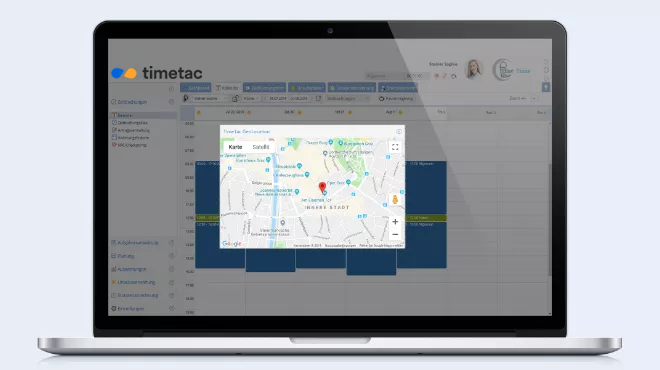
View timestamps in familiar Google Maps view
Your advantages:
- You can see where exactly the time booking was started and finished.
- GPS data is displayed in TimeTac for each time booking.
How GPS tracking works
GPS data recording is active by default for every TimeTac account, both for working time recording and project time recording. In order for your employees to be able to record working time with the mobile apps, it is necessary that you grant them mobile access in the account and that the GPS function is activated on the user’s smartphone.
When you open the time booking list, you will see all time stamps and when you click on the geolocation icon, you will see the location where the timestamp was recorded. You can find more about this in our knowledge base. Please check the data protection regulations when using GPS time recording.Include GPS Positioning
If you have any questions about GPS time recording, please do not hesitate to contact us.
Include GPS Positioning
Contact Us!If you have any questions about GPS time recording, please do not hesitate to contact us.
NFC Time Tracking: Assign Time Directly to Locations or Objects
With NFC time recording you use NFC technology to track at which location, or time tracking machine the time booking was made. For example, if you work at headquarters and your employees work at distributed locations, you can track where and for which task the working time was recorded.
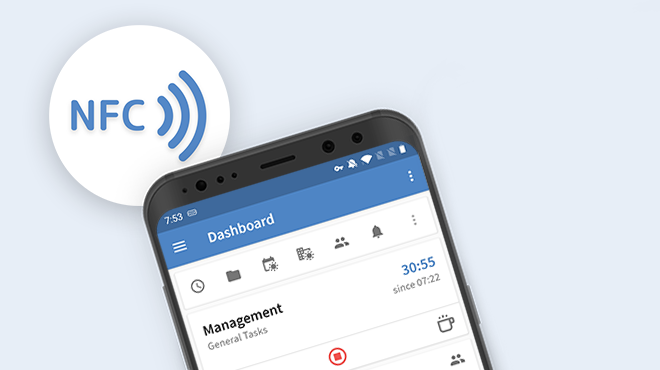
Contactless time recording using NFC technology
Your advantages:
- Your employees record time conveniently and contactless.
- You assign time bookings directly to objects or clocking-in machines.
- The application is perfect for facility management or care and security services.
This is how the NFC time tracking works
You need project time recording via app, an NFC-enabled smartphone, and NFC tags for a project and location-based NFC time recording. For example, an NFC sticker assigned to a task, location, or customer before use is suitable as an NFC tag. The stickers can be attached to objects or clocking-in machines.
The employee touches the sticker with the smartphone and time recording starts for this task. If the sticker is touched again, time recording stops. You can view and check the evaluation of the time bookings recorded via NFC in the calendar or the timestamp list in TimeTac. Read more about this on our NFC time tracking web page . Learn how to configure NFC in TimeTac in our knowledge base.Project and Location-Based Time
If you have any questions about NFC time recording, please do not hesitate to contact us.
Project and Location-Based Time
Contact Us!If you have any questions about NFC time recording, please do not hesitate to contact us.
Geofencing: Make Sure Time Is Recorded at the Place of Device Use
With this function, you define geographical areas in which you allow employees to record their working time. This way, you ensure that time is only booked at the location you want.

Define the workspace for time recording.
Your advantages:
- You can define mobile time tracking for a geographical area.
- Time recording can only be started when entering this defined area, the so-called “geofence”.
- You make sure that the time is recorded only at the location you want.
- The application is ideal for time recording of cleaning companies, on construction sites or with multiple company locations.
This is how geofencing works
The geofencing feature allows you to define a geographical area, such as a company location, street, city, etc., for starting time tracking or a specific task.
The TimeTac app uses GPS, WLAN, and mobile network signals to determine the user’s current position and to create a virtual geographical boundary for time recording. This virtual boundary is called a “geofence.” If an employee is outside this defined location, she/he cannot book time for this task but receives an error message.
Please check the data protection regulations when using geofencing.

„We use geofencing to limit time recording to a specific location. This way, employees cannot start time recording outside the defined work area. Before we started using geofencing, it happened once in a while that employees booked working time for particular objects from home, even though they were not on site. For us, geofencing is an important controlling tool for checking that the work is actually completed at the customer’s premises at the scheduled time.“
Elisabeth Zenleser, Heimwerker janitorial service
Control Time Recording Locally
If you have any questions about the geofencing function, please do not hesitate to contact us.