Blog for Time Management and Time Tracking
Here you will find information, tips and tricks, and other articles on productivity, time management, and more.
Additionally, we also inform you about all the latest news regarding our time tracking software.
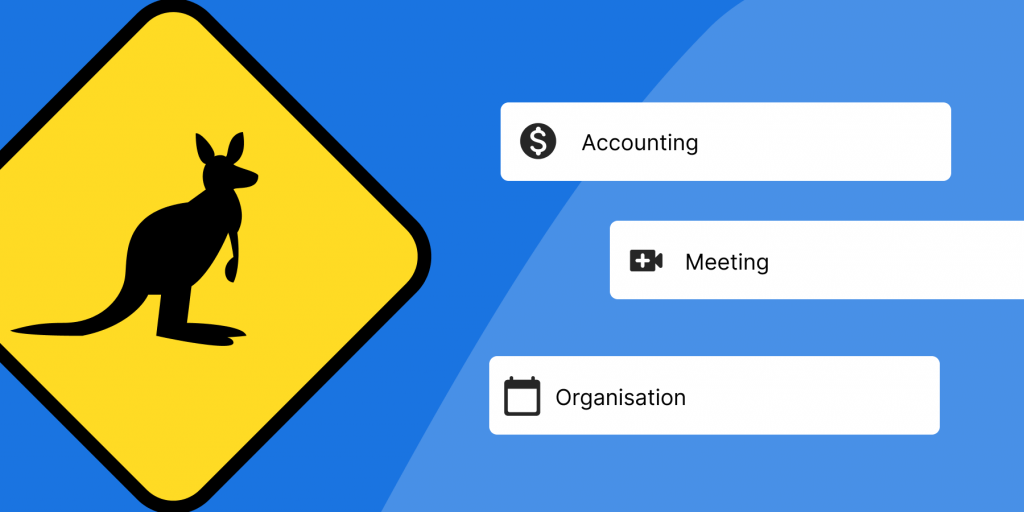
Do you ever find yourself jumping from one task to another, only to feel overwhelmed and unproductive? Task hopping may be the culprit behind your need of focus and efficiency. This blog delves into the fascinating world of task hopping, exploring its effects on productivity and offering practical strategies to combat this common habit. Get ready to uncover the secrets to reclaiming your focus and boosting your efficiency in a ...
08.05.2024 Time Management and Tips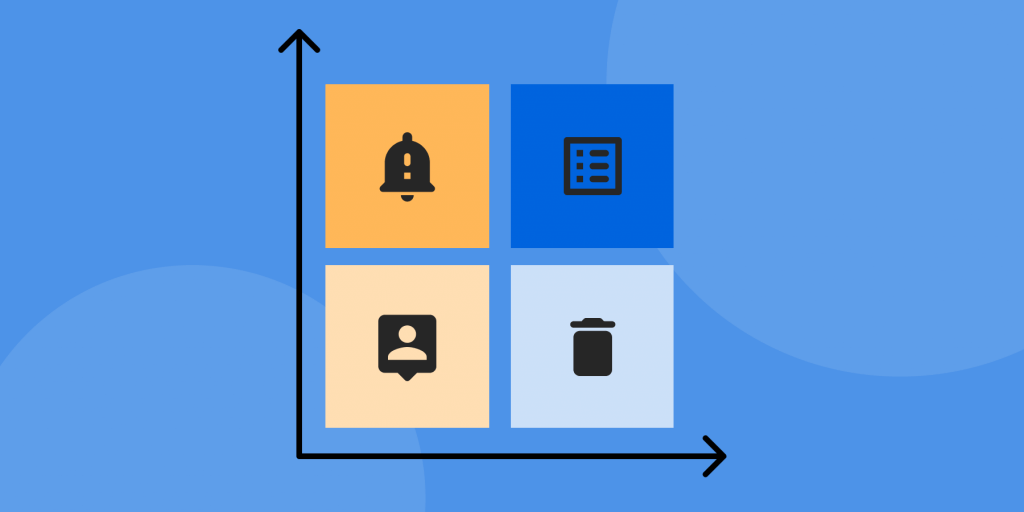
The Eisenhower matrix, also known as the Urgent-Important matrix, is a time management tool that helps individuals prioritise tasks based on urgency and importance. By combining the principle with time tracking, you can conquer your goals and enhance your productivity by combining the principle with time tracking.
29.04.2024 Time Management and Tips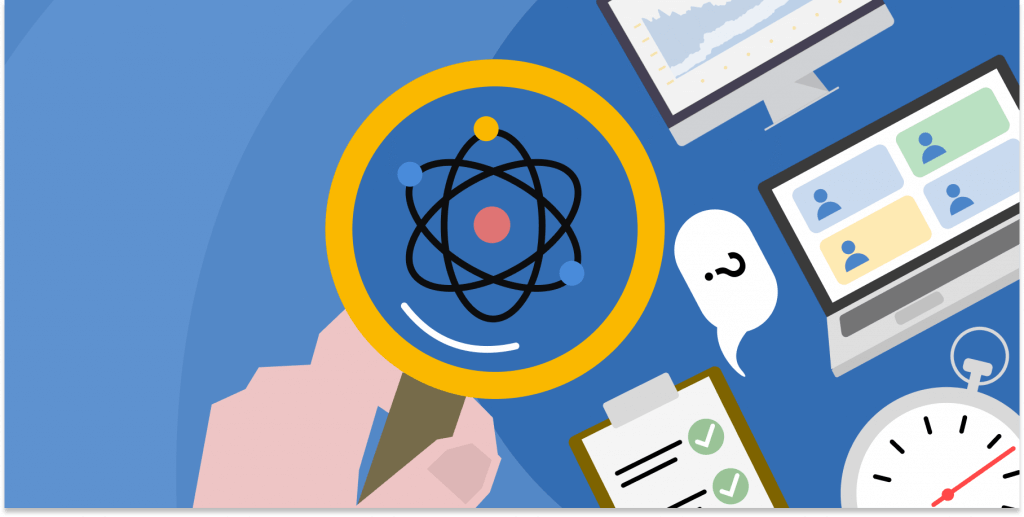
Curious employees are always interested in learning new things and developing their skills. As a result, they bring new ideas and perspectives to their team. This is why curious employees are a great asset to every company.
25.03.2024 Time Management and Tips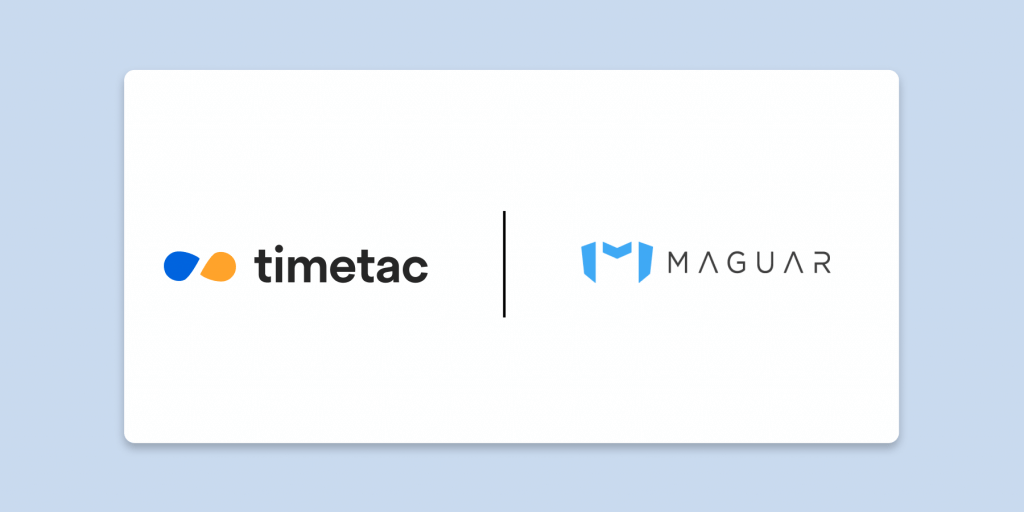
This week we have two major news to announce: with Maguar Capital from Munich we have a new strategic partner, and we are continuing our steep success story under new operational management.
01.02.2024 New and Improved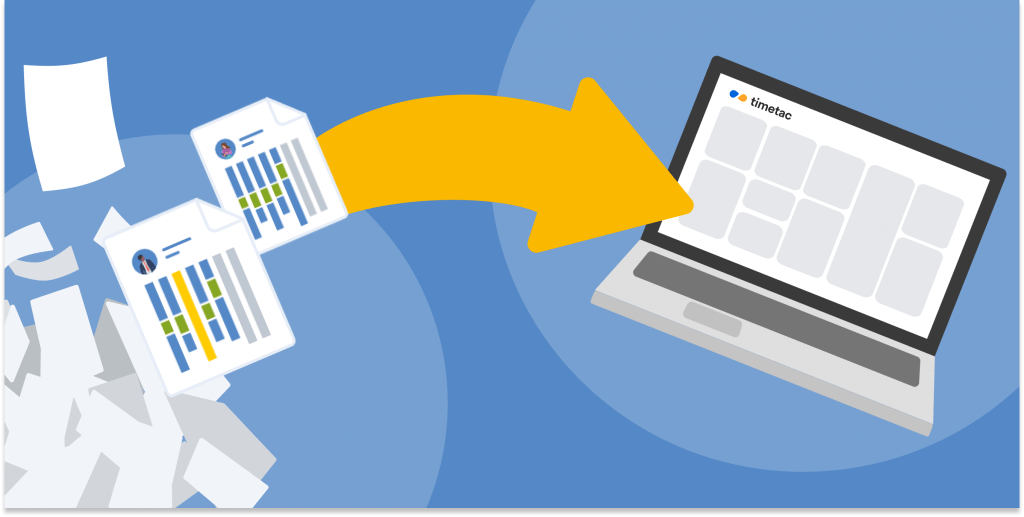
Do you want to avoid the chaos of traditional time-tracking methods? Do you find yourself constantly struggling to keep track of your team's hours and project deadlines, still determining whether to introduce a new system? Then, it's time for a quick check.
17.01.2024 Time Management and Tips
Would you like to implement a time and attendance system, but have concerns about your employees' reactions? To ensure the success of this solution in your company, it is crucial to convince your employees. This article presents three scientifically proven tips to motivate your teams to embrace time tracking.
29.11.2023 Time Management and Tips
Language is something that changes very quickly. This phenomenon has been particularly accelerated since the advent of the internet, with novel terms sprouting almost daily. However, it's not just online where these new words have infiltrated; they have also made their way into our everyday professional interactions. Do you understand your colleagues when they say, “I don’t like being desk-bombed”? If not, let us embark on a journey to ...
16.11.2023 Time Management and Tips
Do you have big goals but somehow fail to realise them? Setting goals correctly is particularly important for employees. I will show you in five steps how to specify your goals to achieve them more easily. And who knows, maybe you'll soon tell us about your success story!
10.11.2023 Time Management and Tips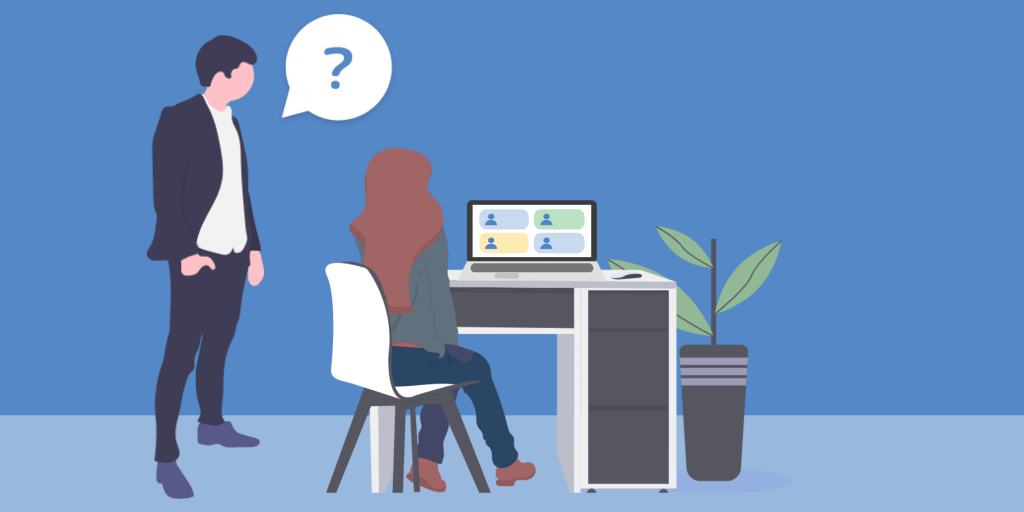
Do you feel you need to constantly track work hours to ensure everything is running smoothly? Do you want to balance efficiency and openness without losing control? In this article, you'll learn why TimeTac doesn't rely on monitoring and micromanagement and how time tracking can strengthen mutual trust within the company.
19.09.2023 Time Management and Tips
You may not have expected it, but we're excited to share something with you! What happened, you may ask? TimeTac treated itself to an all-around visual makeover. We will proudly present our new corporate design in the next few months. Today, we are starting with a new logo.
29.08.2023 New and Improved
We all know the feeling when time flies by, and we wonder what we did all day. But luckily, we have a solution: apps for more productivity! Whether you use Android or iOS, these apps will help you organize your work, create tasks, and take notes in no time. Go ahead and open up the Play or App Store and get started!
22.08.2023 Time Management and Tips
From now on, you can mark an absence in TimeTac for which you have received a doctor's note. This new feature helps you to clearly manage all doctor's confirmations for sickness absences.
08.08.2023 New and Improved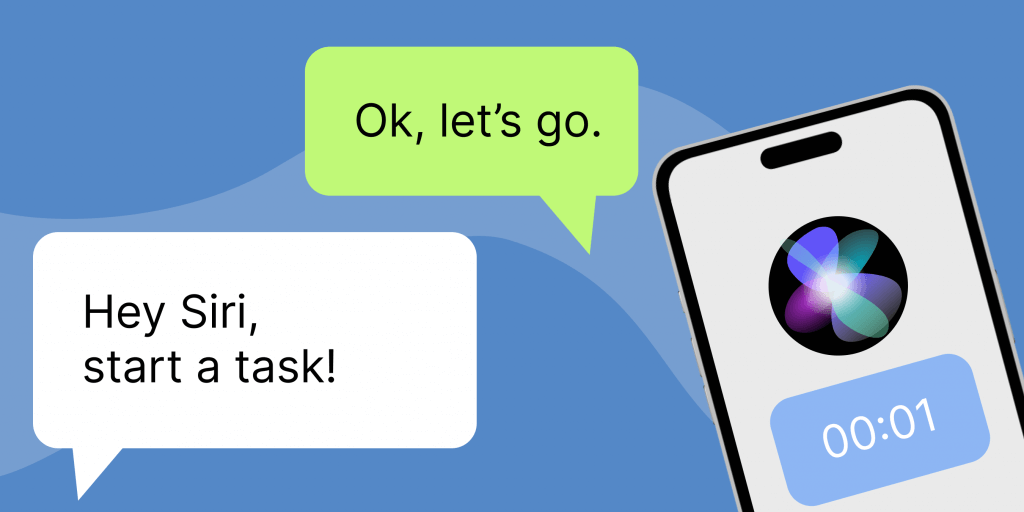
From now on, you can track your working time with your voice. Apple's voice assistant Siri and the new version of the TimeTac iOS app make it possible. And you can use iOS shortcuts to define automations, such as automatically starting time tracking when you enter the office. Sounds amazing? Read on!
13.07.2023 New and Improved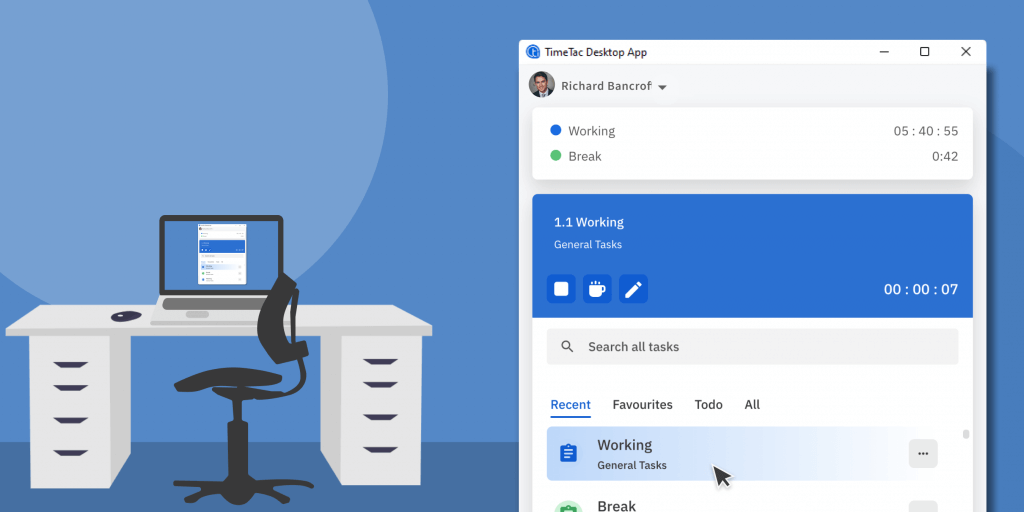
Ta-da! Admittedly, we're proud of our new desktop app: it's compact, has a clear layout, and it lets you keep track of time live without having to open the browser.
03.07.2023 New and Improved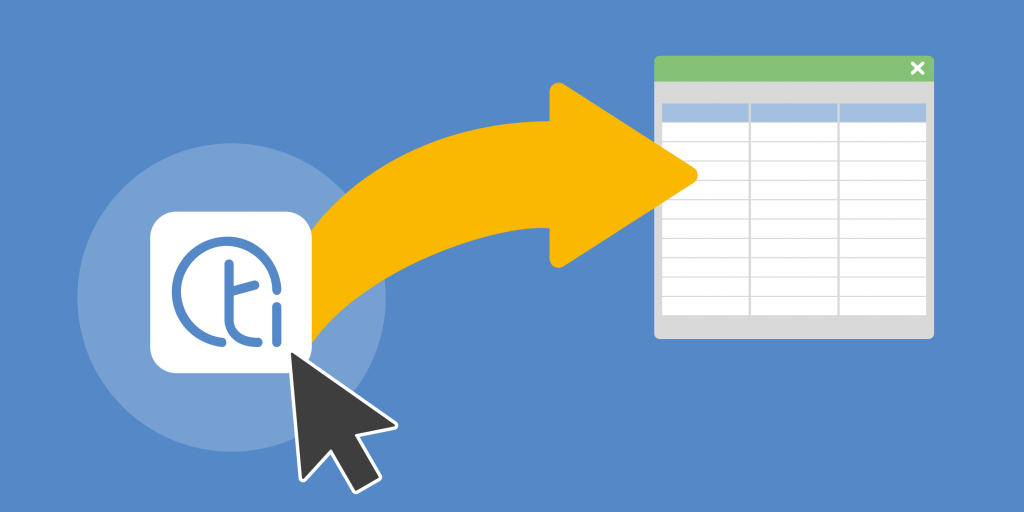
The timesheet report export for all or selected employees is now available in a convenient text file. This not only facilitates further processing, but also provides an even better overview.
02.05.2023 New and Improved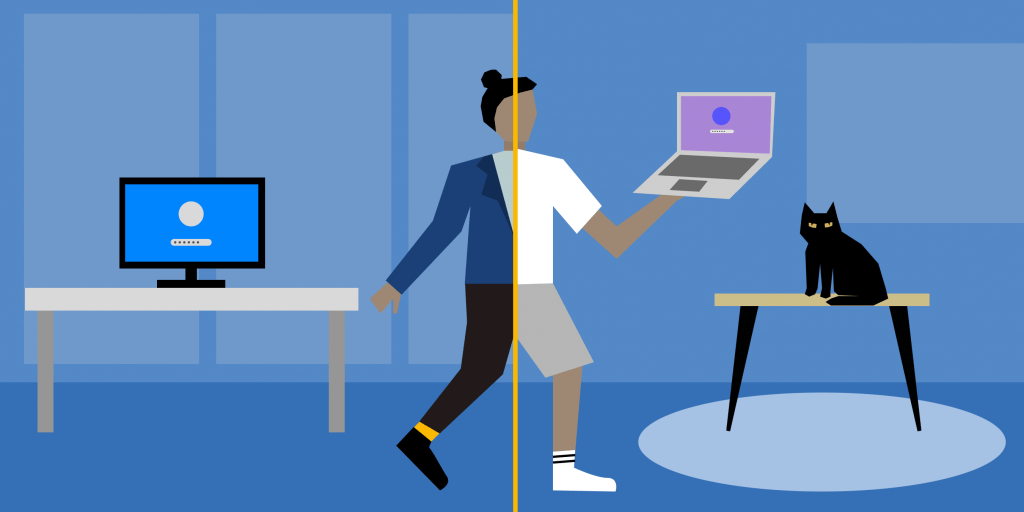
Office or remote work – does it always have to be one or the other? A hybrid work model opens up new opportunities, but also risks. Find out how companies are balancing flexibility and control – and what impact this will have on the future of the working world.
25.04.2023 Time Management and Tips
It doesn't always have to be cereal, sometimes a frog will do. That's right – with the “Eat the Frog” method, the most unpleasant or even most urgent to-do (“the frog”) is taken care of first thing in the morning in order to start the day with a feeling of fulfillment and satisfaction. If you want to know how this works and what Mark Twain has to do with it, you ...
06.04.2023 Time Management and Tips
We live in a fast-paced world where it is important to work efficiently and productively. However, we often forget that breaks are just as important to our performance as the working hours themselves. Taking regular breaks can help us return to work invigorated and refreshed, increasing our focus and creativity. In this blog post, we'll look at the benefits of taking breaks at work and why they're essential to our ...
01.03.2023 Time Management and Tips
I say "project management", you say "time management". Having an overview of progress and time spent is essential for a project. Without time management, projects quickly head for confusion, misunderstandings and additional costs.
24.02.2023 Time Management and Tips
We are constantly improving the usability of our mobile apps and developing new features to make time tracking even more accessible and convenient for you. In this blog article, we want to inform you about our apps' improvements and newly developed functions.
02.02.2023 New and ImprovedCategories
- Expert Interviews
- Laws and Regulations
- New and Improved
- Time Management and Tips
- Time Tracking Solutions
Most Read
- How to manage your employees who work from home
- 4-Day Workweek: A Model for the Future?
- Quality Assurance at TimeTac
- 4 Weeks to the Successful Start of Time Tracking
- How to keep overtime costs down
Follow Us
